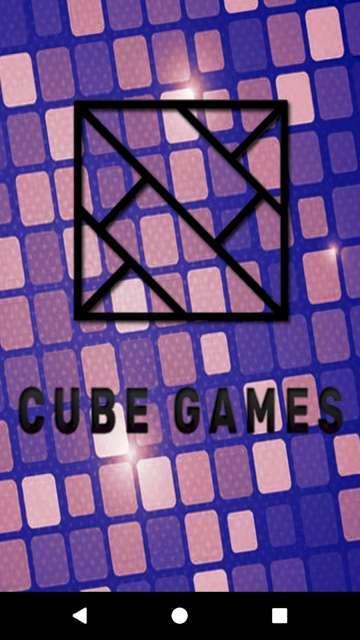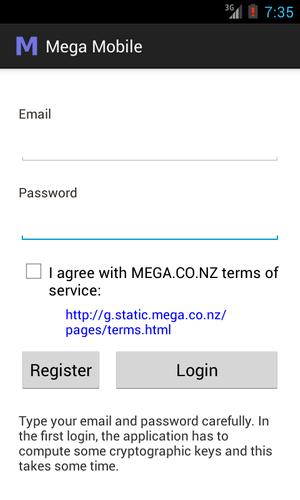 Offline
Offline
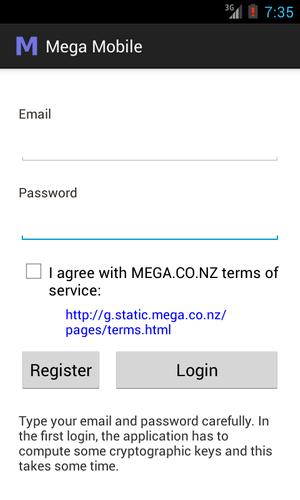
Synchronization, streaming and much more to manage your MEGA account
NO OFFICIAL app that allows to manage your MEGA account.
This application communicates directly with mega.nz servers. It has been written from scratch specifically for Android.
Play your music or your videos instantly as they are downloading, starting from where you want. It also works with MEGA links. You will need a good video player to improve compatibility with codecs and formats. MX Player and BSPlayer seem to work perfectly, but you can use any other.
Also, you can block the app using an unlock pattern to preserve your privacy ;-)
Please report errors to [email protected].
The application is not under active development. It will only be updated to fix severe bugs.
The available features are:
- Acess to your mega.co.nz account
- Download your files
- Download folders (including subfolders and taking care of already downloaded files)
- Upload files to any folder
- Upload folders (including subfolders and taking care of already uploaded files)
- Create new folders
- Create links for your files and share them
- Download mega.co.nz links
- Create new accounts
- Delete files
- Cancel uploads/downloads
- Navigate through your folders
- Rename files and folders
- Select download folder
- Open downloaded files from notification bar
- Streaming! even with subtitles support.
- Download and streaming from shared folders
- Move files and folders
- Add and delete contacts
- Instantly send files and folders to your Mega contacts
- Get and share links for folders
- Download folder links
- View thumbnails for uploaded/downloaded images.
- Upload files from other apps, using share/send file option.
- Manage several accounts with custom names.
- Open files with only one click (they are opened automatically after download)
- Download and stream link from mega-search.me (http://mega-search.me/?goto=XXXXX)
- Open Mega links by clicking in other apps (Browser, Gmail, WhatsApp...)
In order to upload any type of file, you must install a good file explorer like "ES File Explorer" or any other. Otherwise, your phone will be able to upload audio and image files only. You can also upload files using the "Share/Send file" option from any other app.
We hope you enjoy this app.
Cheers!
ACKNOWLEDGEMENTS:
Tito B. Ngomo, for his important collaboration testing the app, sending suggestions and reporting errors.
French translation (William Meunier)
Permissions:
New in version 1.40:
android.permission.ACCESS_NETWORK_STATE
There is a new synchronization feature that you can configure to be activated only over WiFi. The app needs this permission to know if the phone/tablet is connected over WiFi or 3G.
android.permission.RECEIVE_BOOT_COMPLETED
If you activate the new synchronization feature, the app needs to start in order to know when a new media file is added to the phone. This permission allows the application start this feature at boot time.
android.permission.READ_PHONE_STATE
This version has an integrated audio player to play your audio files in streaming. The app needs this permission to stop the music if a new phone call arrives
Previous permissions:
android.permission.INTERNET
This is needed to upload/download your files.
android.permission.WAKE_LOCK
This is needed to prevent that the WiFi and the CPU go to sleep when uploading/downloading a large file.
android.permission.WRITE_EXTERNAL_STORAGE
This is needed to be able to download to your external storage (SD, USB storage...)
1.47
- Fixed login with non ASCII characters in the password
- Fixed recognition of mega-search.me links
- Prevent that the app uploads its own cache to Mega while syncing.
- Other minor bug fixes.
1.45
- Shuffle feature for the audio player (in the menu)
- Account information in settings (used and total storage)
- Minor GUI fixes
- Fixed synchronization in SD for several devices
- Fixed other errors reported by users (thanks!)
Get free Primogems, Mora, Experience, and more with these November 2024 Genshin Impact codes, 5.1 livestream codes, and find out how to redeem active codes.
If you are bored with playing the vanilla version of Metaphor ReFantazio, you can check out these five mods.
Struggling with your submissions for Roblox's The Haunt event in 2024? Check out our guide on using Dress to Impress to create your captures!
Our walkthrough for Dragon Age: The Veilguard with some handy tips and tricks, with guides for puzzles, bosses, companions, equipment, romance, and more!
Which faction should you pick in Dragon Age: The Veilguard?
Looking for some bonus resources in Sea of Conquest: Pirate War? We’ve got you covered with these codes for the latest seafaring freebies.
On our website, you can easily download the latest version of Mega Mobile Streaming! No registration and SMS required!